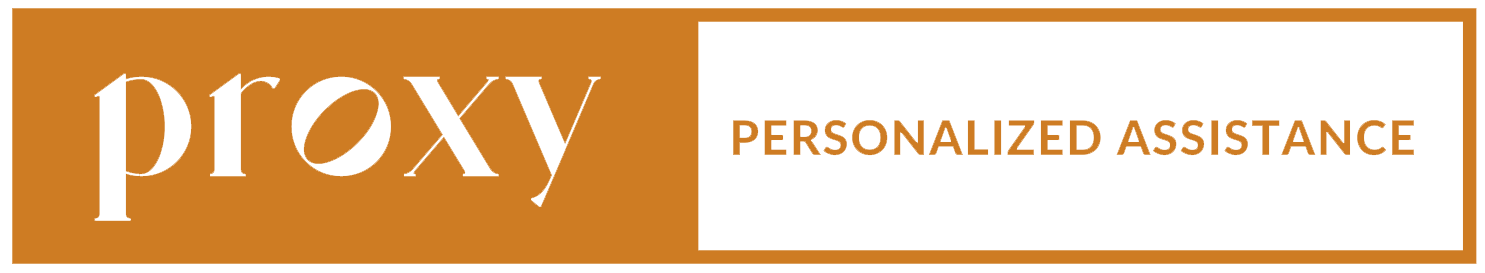Four free things you can do right now to help you succeed
Hiya, if you are anything like most humans, you’re feeling a little unorganized and overwhelmed by everything it takes to adult. And if you’re trying to run a business or creative practice, well you’re just hoping no one notices you’re faking it until you make it. Your inbox is probably out of control (there will be no awards for the largest number of unread emails) and you likely can’t find the file you’ve been trying to find on your computer.
Here are my top tips to set yourself up for success—they’re free and you can do them right now!
DEAL WITH YOUR INBOX
My strategy: unsubscribe then delete. Say it with me, “Unsubscribe, then delete.”
How to do it: when you get an email you don’t need, open it up and unsubscribe. If you have Gmail, there is often a little unsubscribe button in your email. Next, decide if you need any emails from this same organization. If you don’t, copy the email address it is from, and search for it in your inbox. Once it’s pulled them all up, “Select All” —> “Delete.” If it’s too much of a commitment to delete, feel free to archive, but get them out of your inbox!
Maintenance: continue doing this every time you get an email you no longer need a subscription to. This should take just a few minutes out of your day.
Hot tip: make a new email address that you use to sign up for anything that will probably get you on an email list you don’t want (e.g., online shopping, a promotional giveaway, etc.). For example, I use “anza.shops @ gmail.com” for all my email needs that I don’t want to read. Then it keeps them out of my main inbox!
INSTALL GRAMMARLY
The issue: you have to type on your computer all day wrong, and sometimes your spelling or grammar is slightly off.
How to help yourself: Install Grammarly. Grammarly is an online writing tool that helps you writing be clear and effective. There is a wonderful Chrome extension that checks anything you type in any text box on Chrome—my personal favorite is when it checks my emails. You can also upload longer format writing to the Grammarly website itself. There are phone apps for Grammarly as well.
Worth the upgrade: The free version is fabulous, but I personally use the paid version. It gives you suggestions for clarity and how to deliver specific tones.
Rating: 10/10. Can’t live without it.
NAME YOUR FILES WITH INTENTION
What’s happening: you save a file and name it whatever you titled it. Mostly you save things to your desktops and it’s chaos.
Another option: choose a file naming convention, that you use for all files. Then chose a file system that keeps files off your desktop and makes it clear where you should file things. Having a plan makes it easier to make decisions.
My recommendation: Include in your file title what it is, other important information, what do other people need to know if they receive the file later, and the date. Dating files helps clarify if you have an older or newer file.
Document Example: say you’re working on a resume. Instead of a simple “Resume.” Try something like this “Resume-EmployerTitle-JobTitle-AJarschke-010123”
I like to use the “dash” to minimize spaces (which can glitch files in rare circumstances) and periods are a never-use-in-file-names because they delineate the separation between the file name and file type, e.g., “kitten.jpg”
I know what you’re thinking: “Those file names are way too long.” Here’s the thing, your file names can be long—especially if it helps you find it later. Say you have a subfolder for each job you’ve applied for, and inside each folder is a file that says “Resume.pdf.” If I just see that file floating around somewhere, I don’t know if that was for the coffee shop, the plant store, or the pharmacy. Adding more information to files helps everyone.
Time needed: to overhaul your existing files, way too long. So just start with this effort moving forward by naming all future files. (If you get bored and you’re watching reruns of “Parks and Rec” then feel free to go back and remediate existing file names.
IF IT TAKES LESS THAN 3 MINUTES, DO IT!
A tip for your whole life: if it is going to take you less than 3 minutes, just do it. So often we think about things that need to be done, get overwhelmed, and simply don’t do them. There are so many things that take a minimal amount of time that we somehow avoid.
Some examples: when you finish a bowl of cereal, rinse it and put it in the dishwasher rather than setting it down in the sink. When you know you need to send a quick email asking your boss a question, just write it (have Grammarly check it) and then send it off. Unsubscribe and delete the email you just received that you no longer need. Place a newly saved file into an easy-to-find folder. Make a note that you need to buy peanut butter from the store when you scape out the bottom of the jar.
How to implement: to quote Nike, “just do it.” Make a pact with yourself that if you think of doing something and it will take less than 3 minutes, you will simply do it then and there.